Writing High Scoring Answers
- Fast Comprehension – how our brain processes information
- High-Scoring Answer Structure – how it matches the journalistic way of writing
- Drafting Tips – why you can’t write and edit at the same time; draft checklist
- Providing Evidence – the right type of evidence, and using graphics effectively
- Creating Captions – what to write in the caption
- Editing – Creating a High Scoring Answer – by turning your draft into a customer-focused response; making your answer easy-to-evaluate; proof reading; edit checklist; writing and graphics timings
1. Fast Comprehension
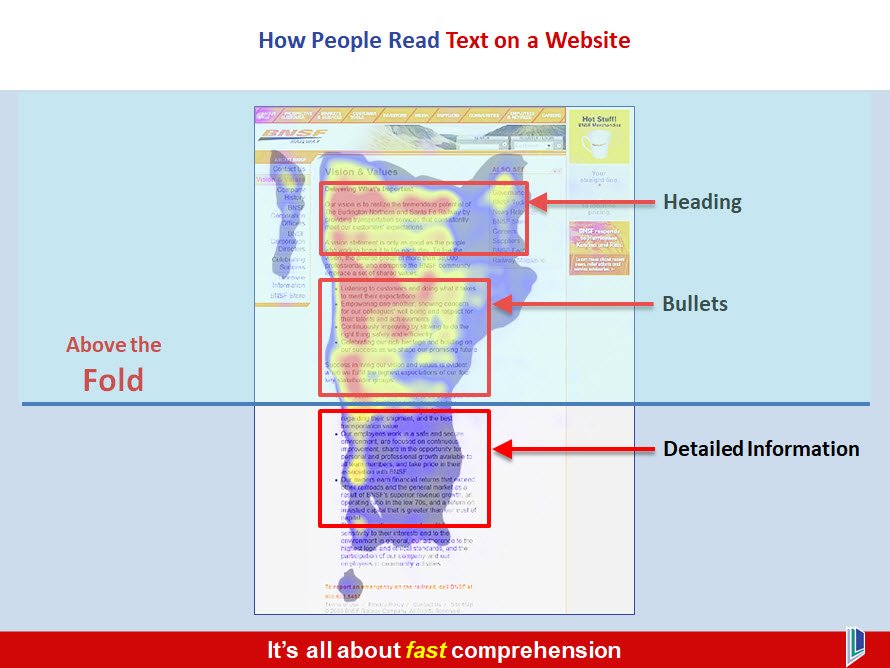
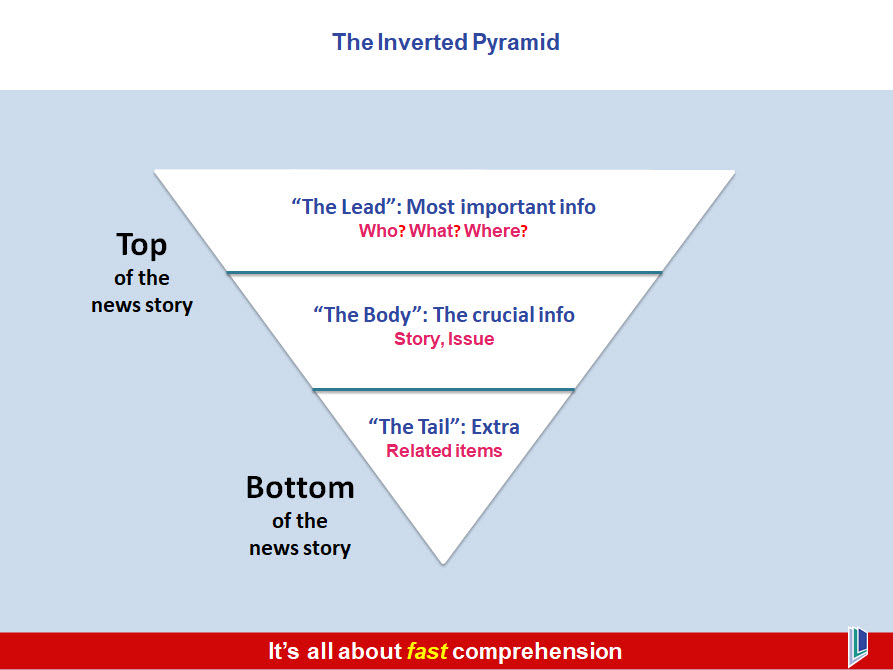
Writing for fast comprehension is a very specific way of writing.
Every news story is structured in this way. News stories are written to catch your eye.
Accordingly, the most important part of the article is the headline. This will tell you immediately whether this is an article you want to read.
The news report components are:
- The Lead: Most important information – Who, what, where, when, why, or how. Usually around 30 words (1-2 thin paragraphs). It may include a hook, provocative quote or question.
- The Body: The crucial information – story, issue, evidence, argument, controversy, background, details, logic. It may include: quotes, photos, video and audio that support, dispute, or expand the topic.
- The Tail: Extra info – more detailed or interesting related items. It may include extra content in blogs, columns, editorials, plus the assessment of the journalist.
2. Writing High Scoring Answers
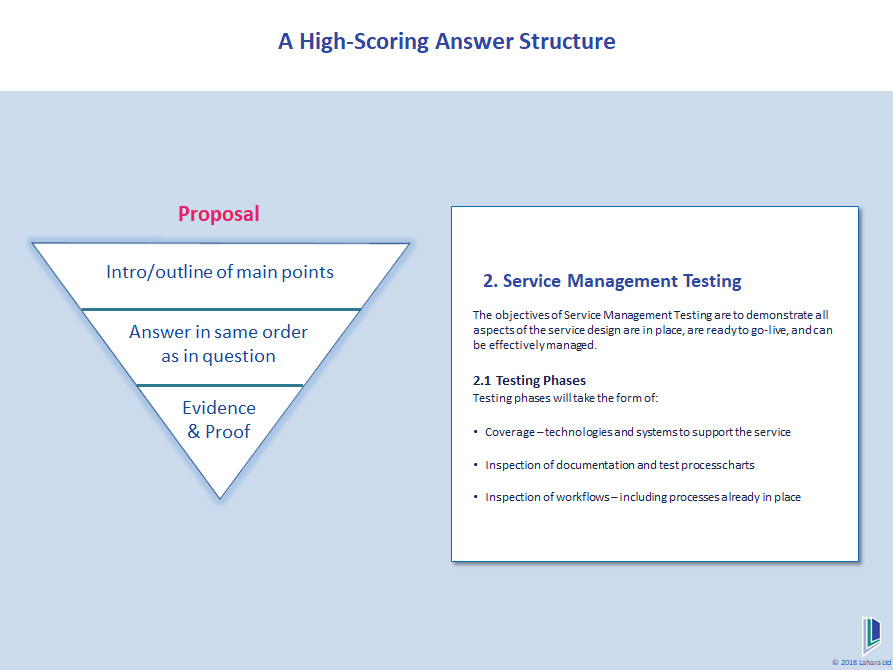
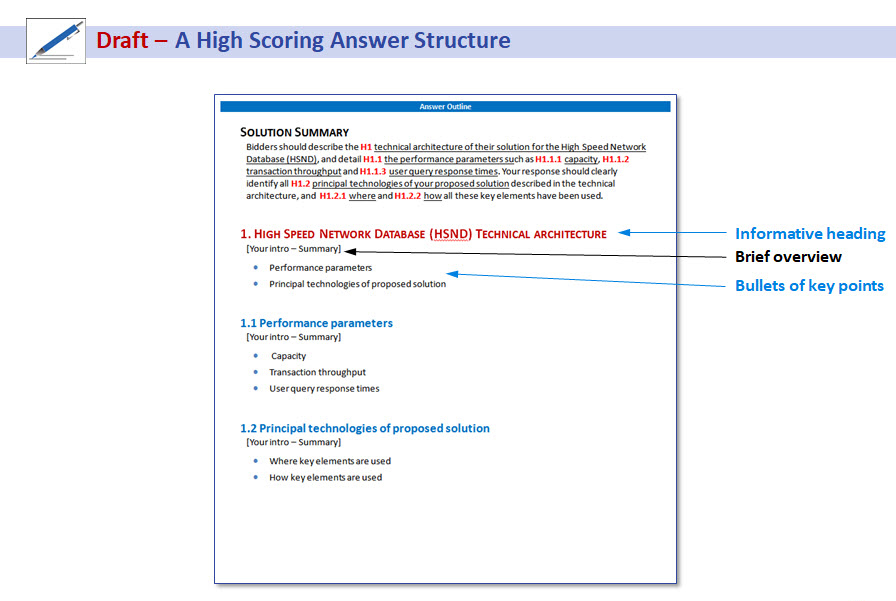
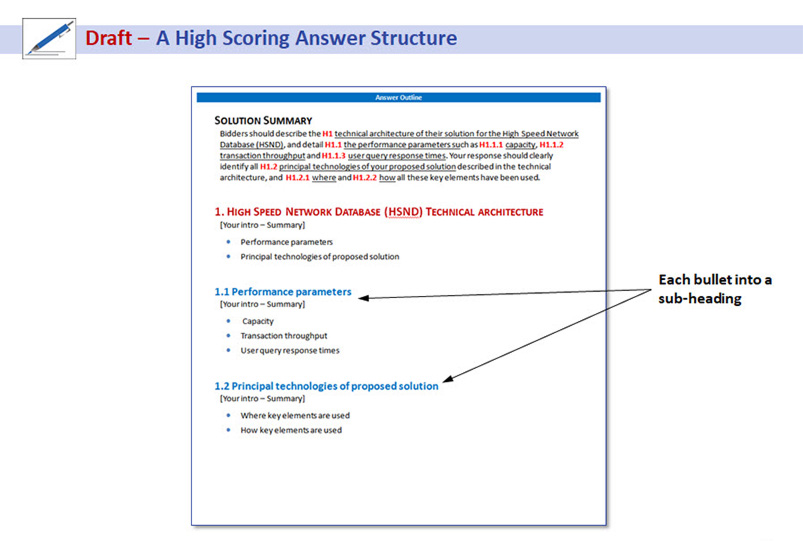
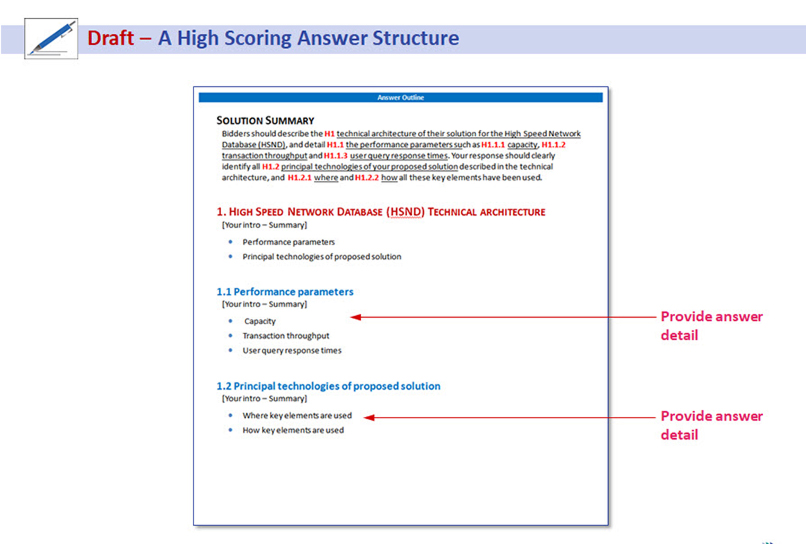
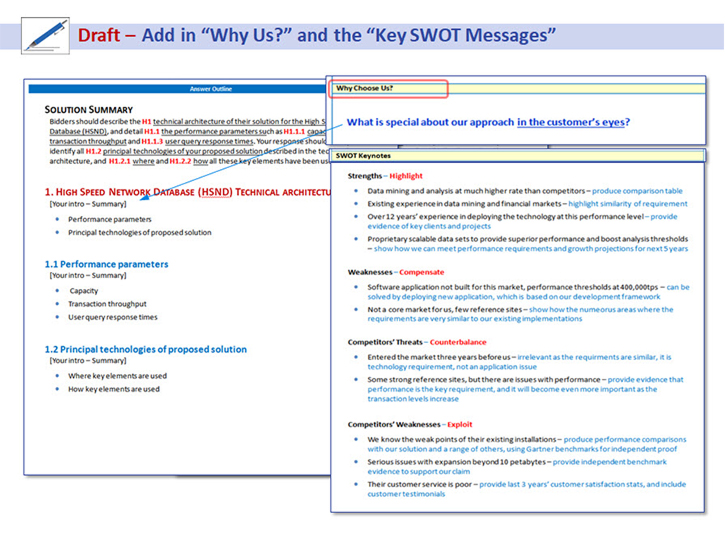
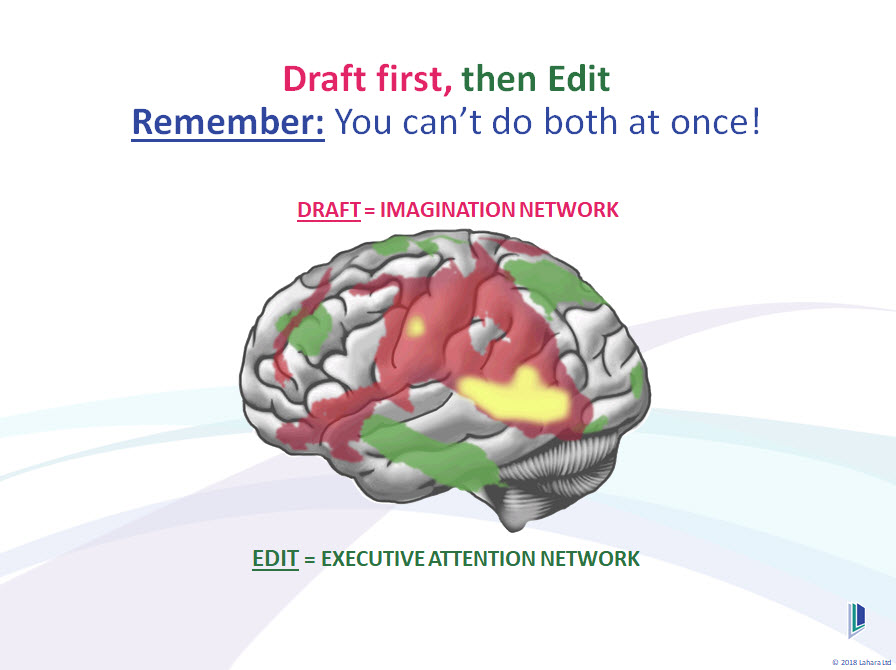
- Work directly in the answer outline, using the headings and outline structure
- Use the same words / definitions used by the client in the question
- Why us? works best in the summary at the top
- GET IT DOWN ON THE PAGE – switch off your internal critic and start writing
- Write the way you have always written, it will flow easier
- WRITE TO THE BULLETS – start with intro paragraphs and fleshing out the bullets in the answer outline
- DESCRIBE – think about the results they will be getting, and then list the features that get those results
- Think about what EVIDENCE you are going to provide (more details on that below)
- Copy and paste ideas from the SWOT keynotes in the Answer Outline into the appropriate places
- Focus on getting down the OUTCOMES, the RESULTS you deliver – with numbers if you have them
- Make notes of which GRAPHICS you need, and what you want to say about them – this will help you to write the captions later
- Copy and paste relevant boilerplate
- Forget about the formatting
- Forget about trying to do customer-focused writing if that is new for you
- KEEP ALL YOUR DRAFT VERSIONS – save each new draft with a date and version number. Sometimes you will have many versions on the same day, and you may find, that after all making lots of changes, an earlier version was better
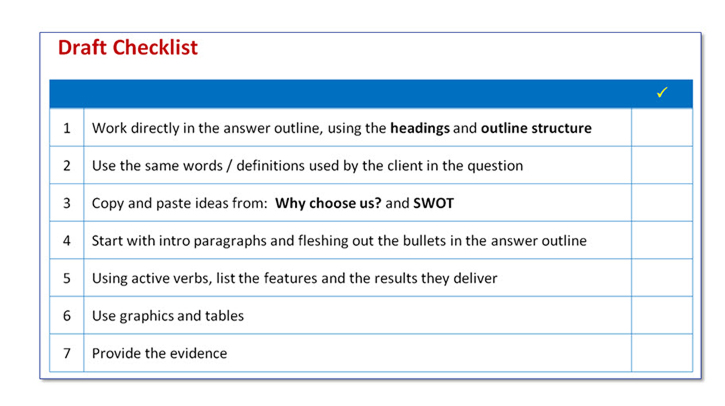
Just because you write a well-structured response doesn’t mean you will be believed. Hopefully, you will never tell lies in a proposal. But, I have worked with clients on bids where clearly some of the other vendors do – and sooner or later the liars get found out.
With every bid, the evaluators will ALWAYS want to see proof to back up your claims.
Some scoring criteria provide very specific guidance about what they want to see. Often they simply say they are looking for evidence that: “…gives very high confidence of successfully delivering the requirements”.
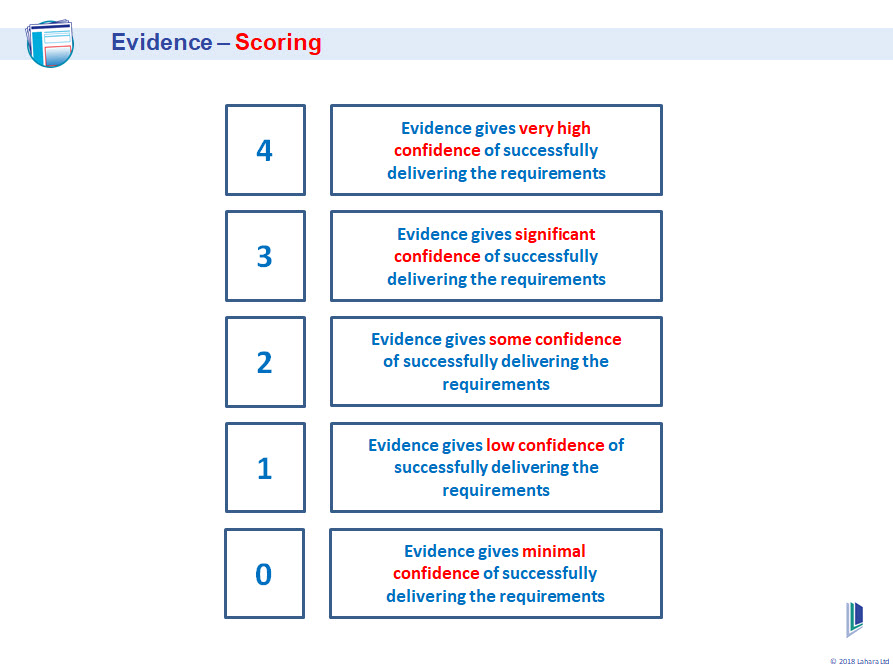
- Case studies
- Process charts
- Proof of policies and procedures
- Systems architecture diagrams
- Operational metrics
- System performance reports
- Test reports
- Benchmarks
- Independent studies / reports
- Industry awards
- Certifications
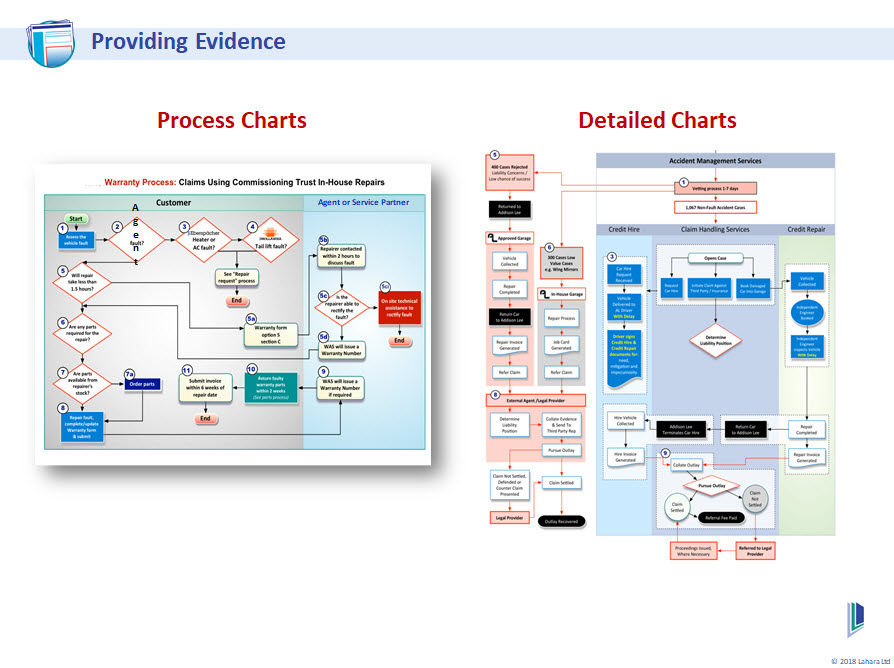
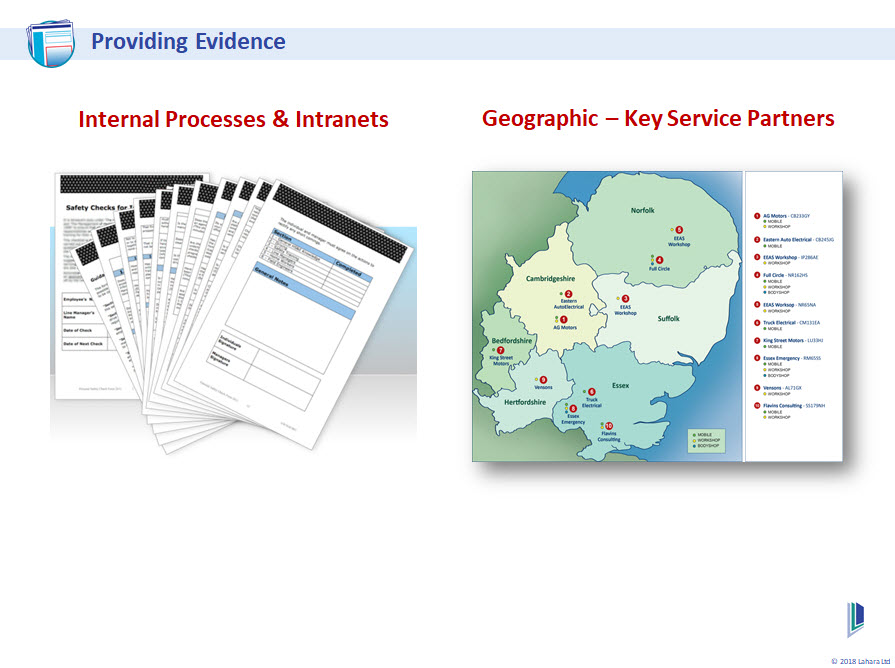
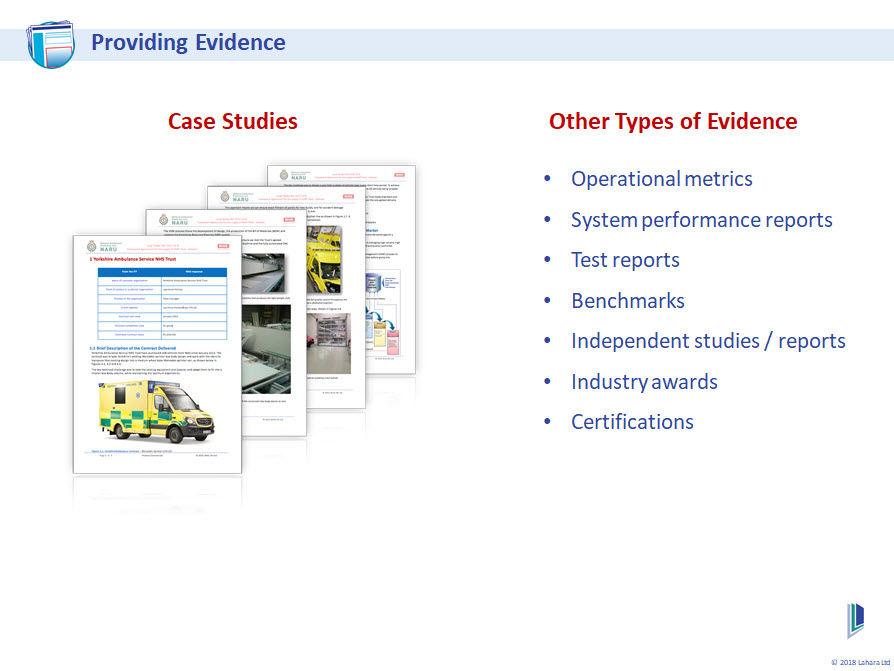
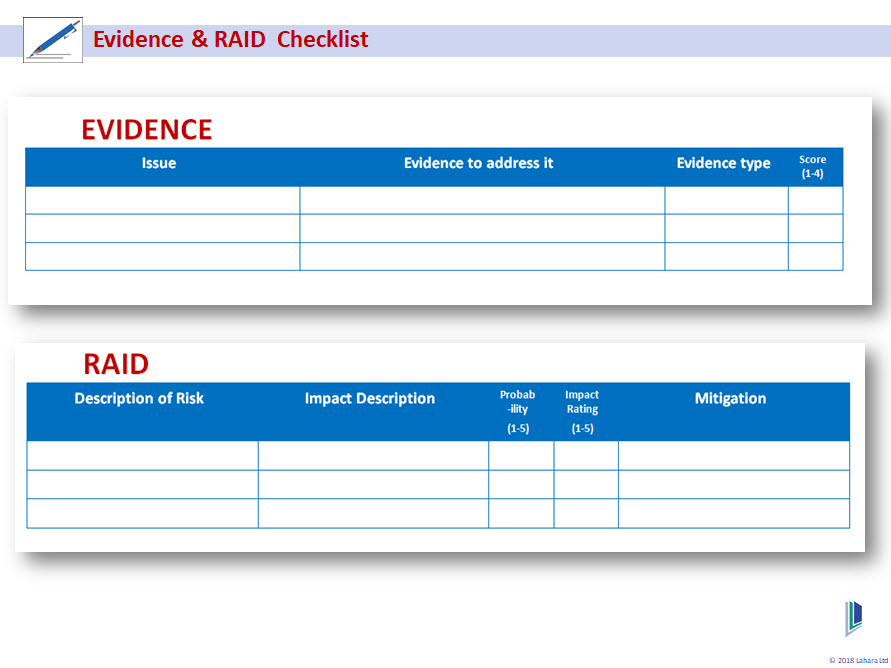
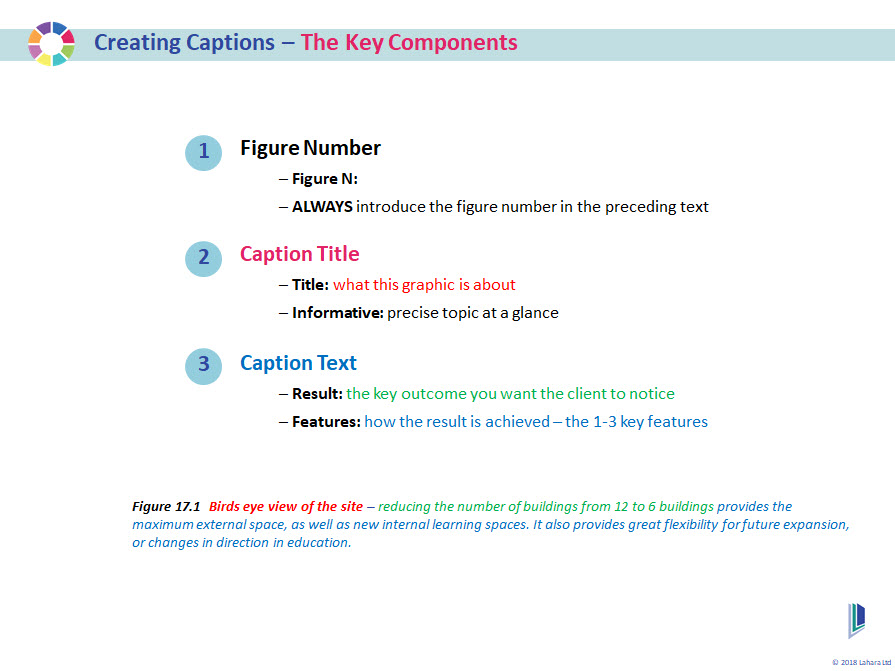
EVERY GRAPHIC MUST HAVE A CAPTION.
Why?
Because, as we saw in the training, without a caption, the evaluator has to try and work out what the graphic is all about.
It is far more effective to explain the graphic, showing how the key results are delivered through the main features. You can be assured that evaluators will read all the captions.
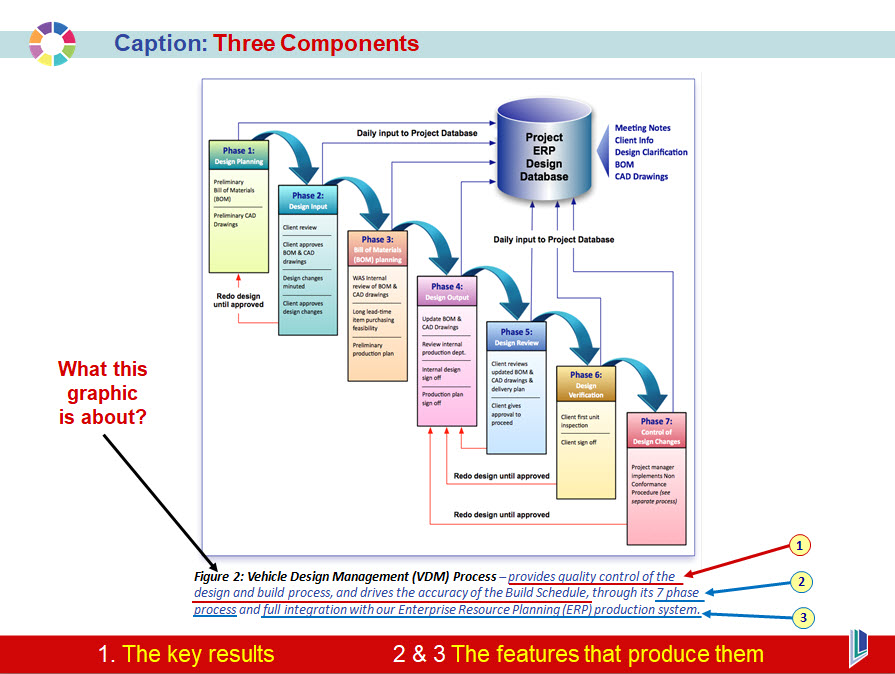
- Turn your draft into a customer-focused response
- Make it easy-to-read and evaluate
- Where you mention your name or product
- Features but no results
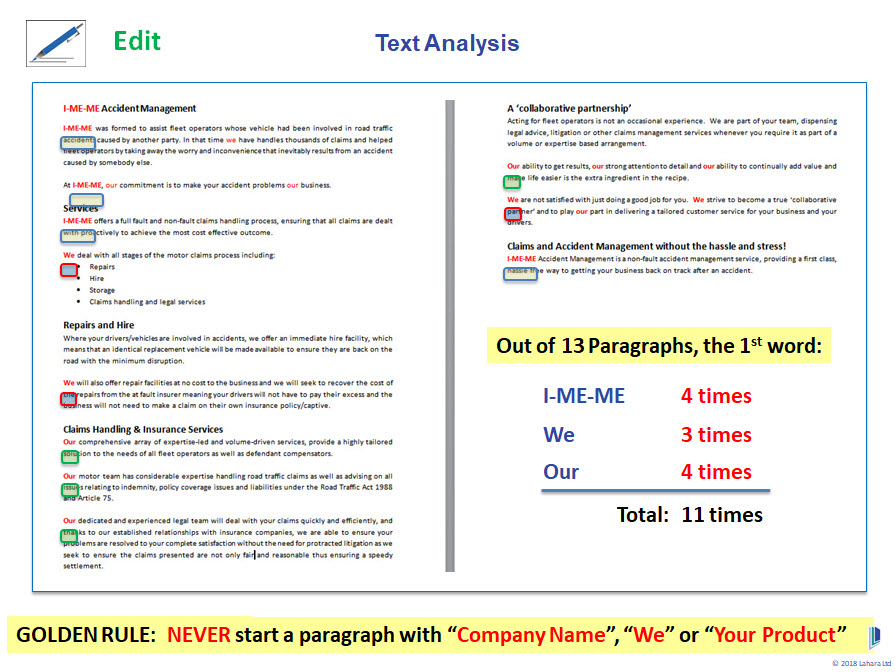
Rewrite each sentence that needs changing so that:
- The customer name or need is mentioned first
- Followed by the results you are providing
- Then the features that deliver it
In essence, you are writing a longer caption.
The key is to stand in the customer’s shoes, and write to their needs and the results they are looking for. They are not interested in hearing about how “unique and leading-edge” you are.
They only want to know how you will provide the best, most cost effective solution to their problem, backed up with verifiable evidence that you can “…successfully deliver the requirements”.
If you can discipline yourself to write your answers in this way, you will truly stand out from the competition. I can guarantee you that they will be starting pretty well every paragraph with “We” or “Our” – as we saw in the actual client example above.
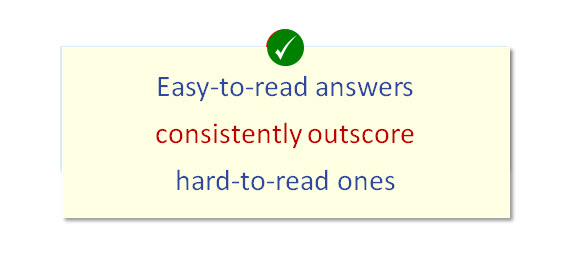
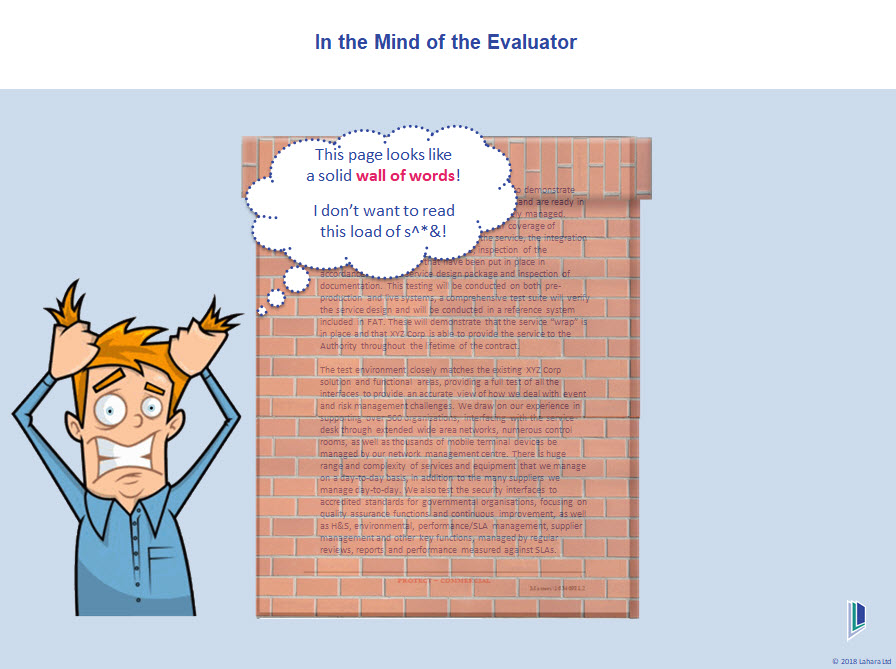
- Headings and sub-headings
- One idea per paragraph
- Short sentences
- Bullets for lists
- Tables for longer lists
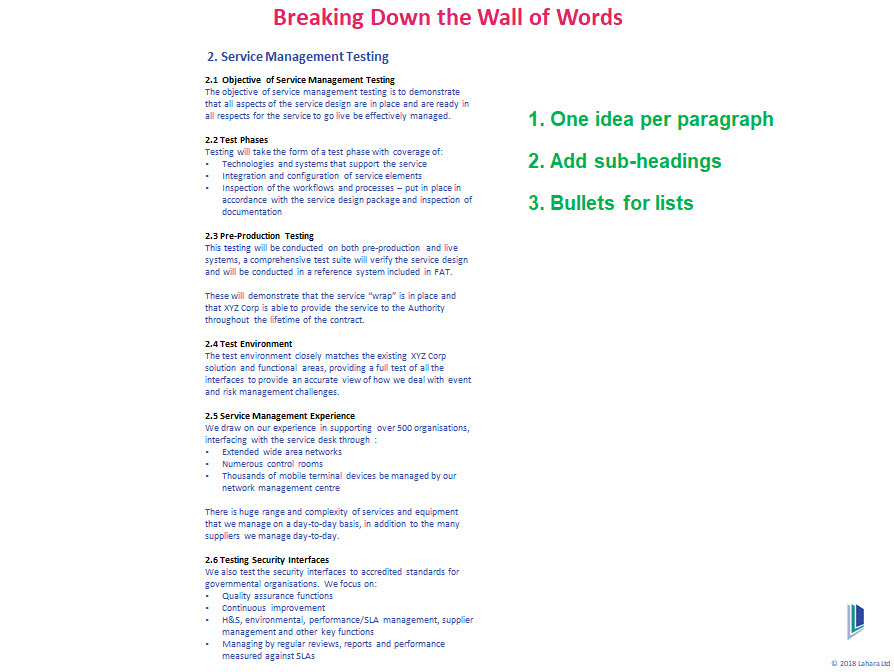
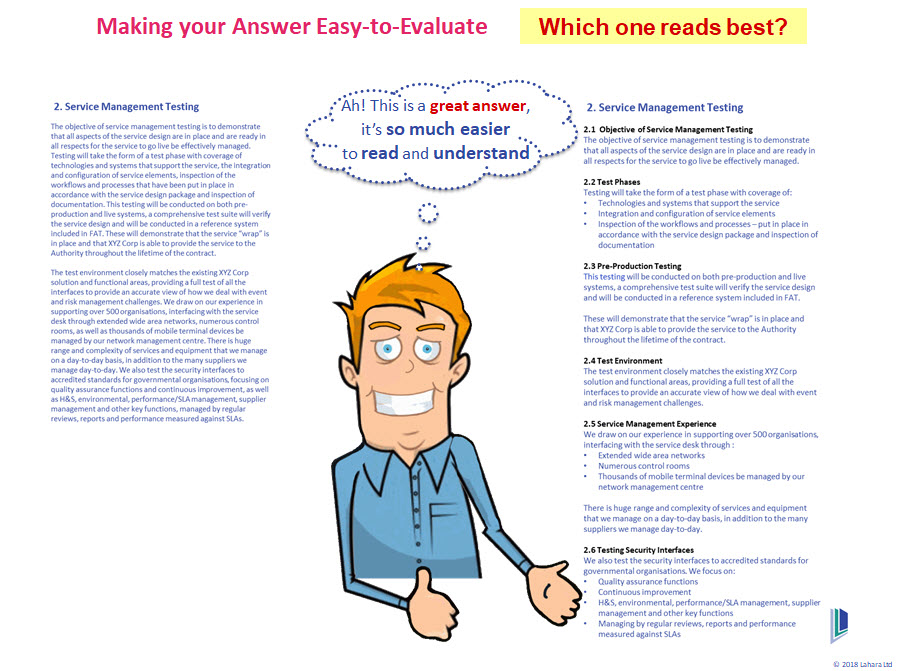
If you need help with identifying the changes you need to make, that is always available, then consider using Hemmingway.
You don’t have to implement every readability suggestion, but it will show you clearly what areas you need to be looking at.
There 2 versions:
- Free web-based
- Paid desktop-based
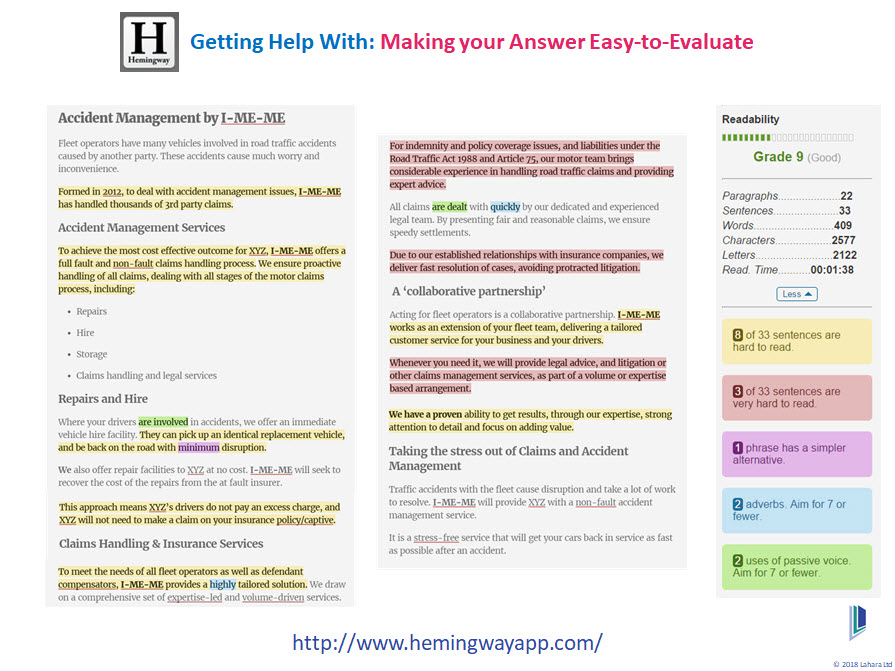
Now that you are at the final draft stage, you MUST proof read your document. There is nothing more annoying to an evaluator than typos and errors in an answer.
It signals lack of care and attention, and generates a strong, subliminal, negative reaction that undermines all the work you done.
I have interviewed evaluators, and they have said they form a negative opinion of poorly proofed answers, and they will tend to knock off points.
Enough of those lower scoring answers and you could end up losing the bid, just because you did not proof read your answers.
Can you afford to take the risk of submitting answers that have not been proof read? You would be surprised how many people do exactly that.
Many clients that I have worked did not proof-read their bids. (I changed that J) Why? Because they did not plan for it. So: PLAN TO PROOF READ YOUR ANSWERS
You will be looking to:
- Correct typos
- Fix formatting errors for text and bullets
- Ensure Word styles are properly applied
- Ensure table styles are consistent
- Check heading numbering is correct for all heading levels
- Ensure all graphics have captions
- Check figure and table numbering is correct
- Headers and footers are correct
The most effective way to proof read is to:
- Select a proof reading task, i.e. check heading numbering
- Go through the entire document doing just that
- Check it off on your list
- Select the next proof reading task and repeat
Finally, it is never a good idea to proof read your own work. You need a fresh set of eyes to catch the errors. So, always have someone else read through your final draft using tracked changes.
Please see the downloadable Draft Edit Checklist. Print it out and refer to it as you edit.
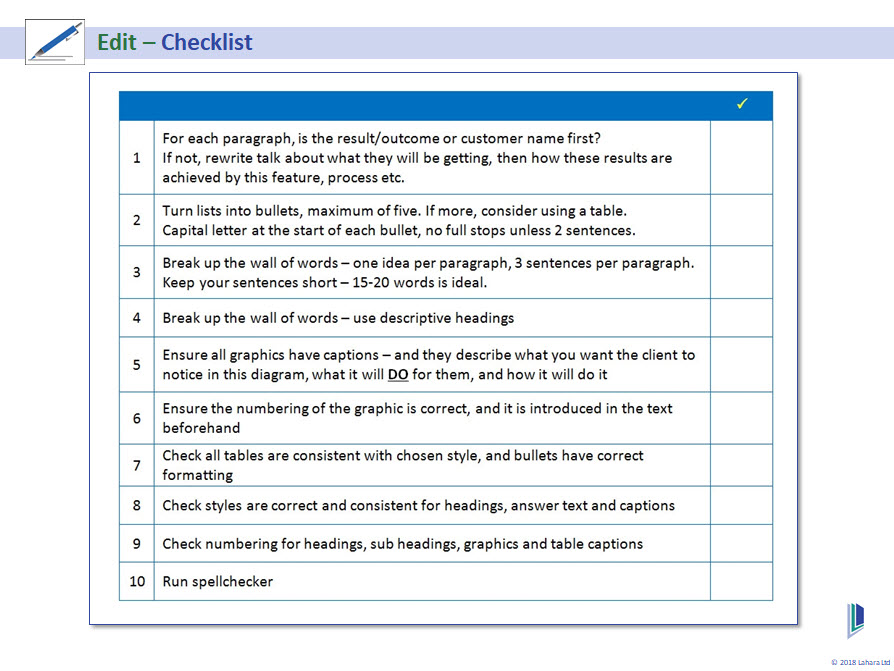
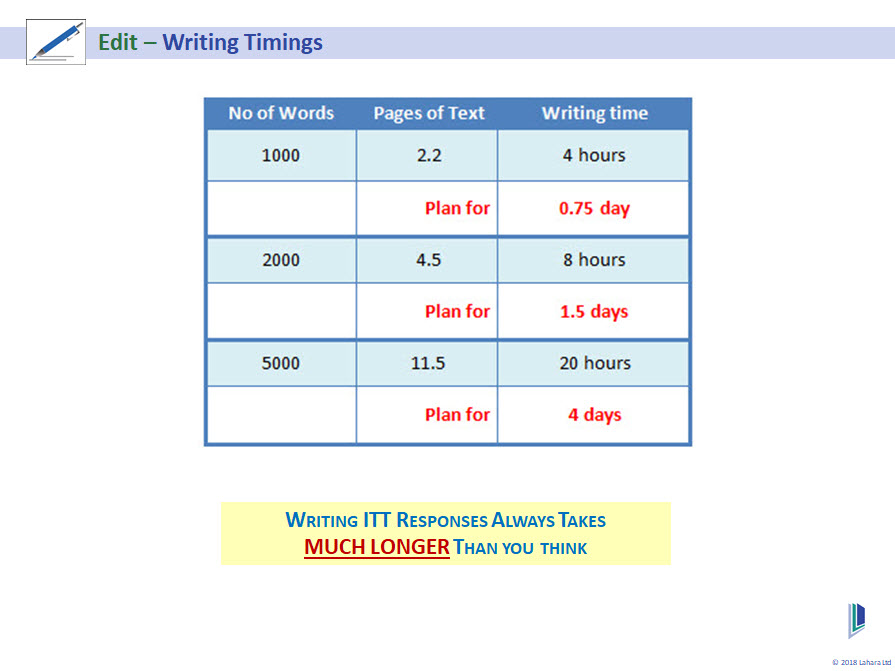
6.8 Writing Timings – Guidelines to help you plan your time
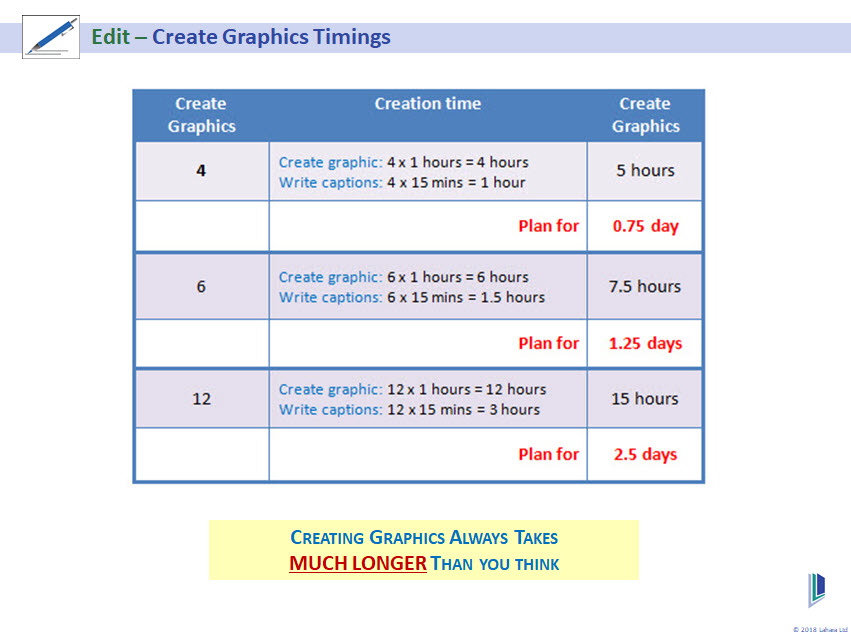
6.9 Create Graphic Timings – Always allow for a realistic amount of time for editing
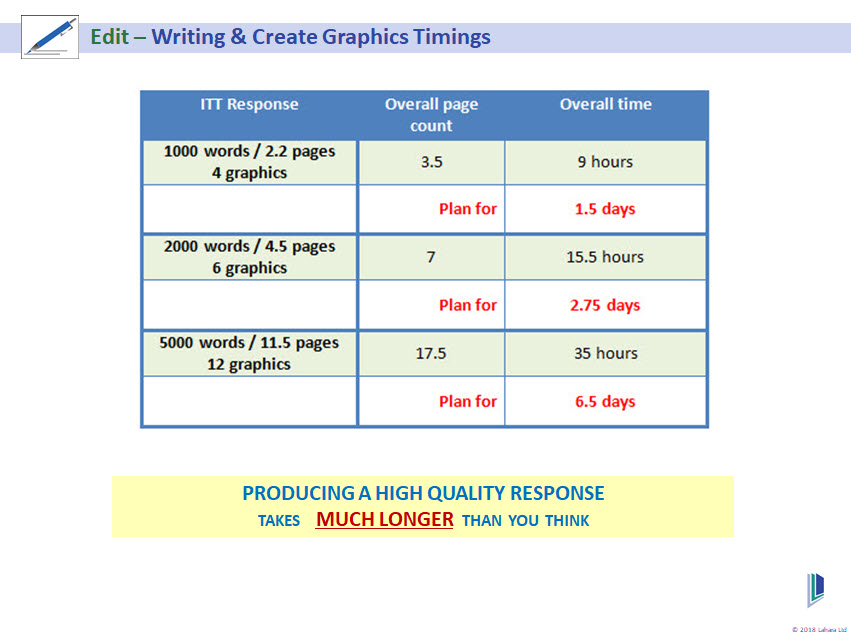
6.10 Writing & Create Graphic Timings – Always allow for a realistic amount of time for editing
